Softwares
👋 Welcome
Here you will software applications developed by me with direct download links.
1. Helper++
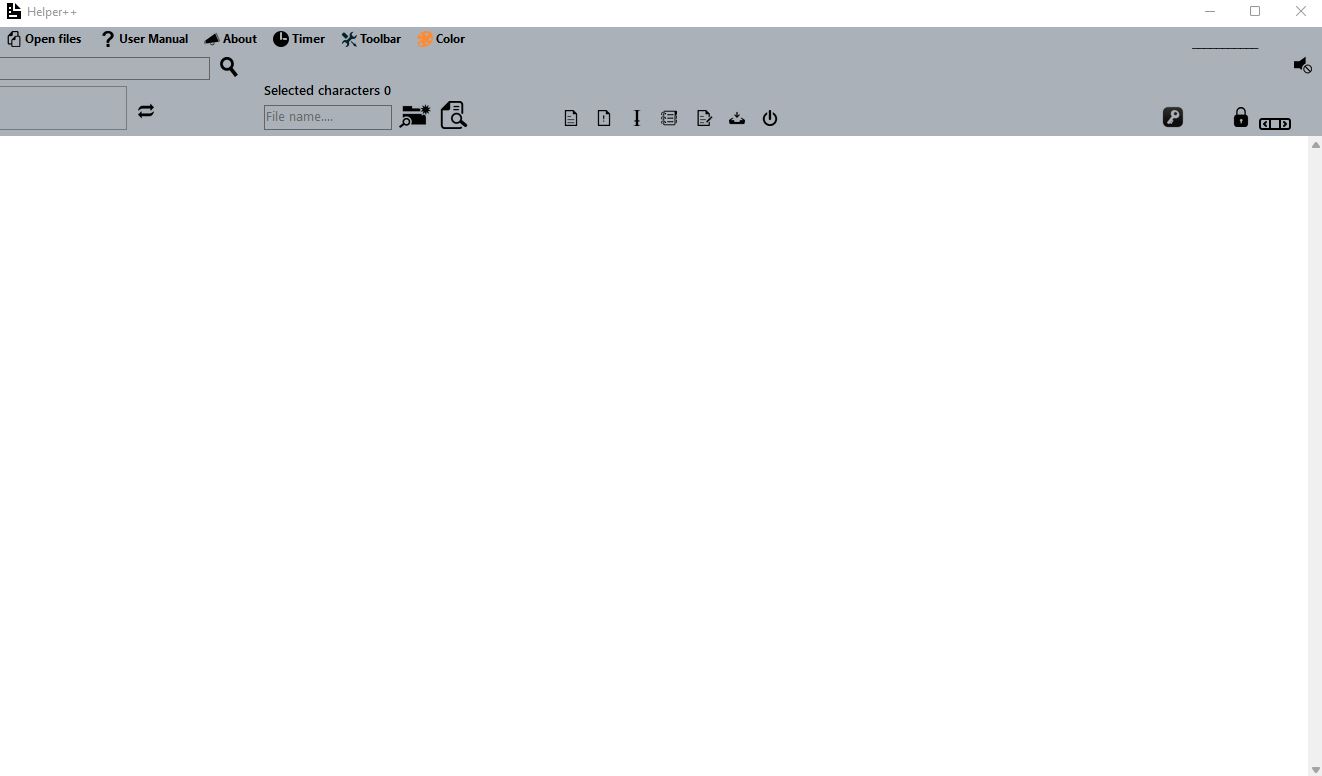
Helper++ is a lightweight yet powerful text editor designed to keep all your created files in one centralized location. It’s ideal for testers, developers, and anyone who works with multiple file formats.
📝 Key Features:
- Centralized file storage
- Multi-filetype support:
.txt,.json,.rtf,.doc,.html,.js,.css,.cs - Built-in timer for session-based testing to improve focus
📦 Software Details:
| Property | Description |
|---|---|
| Platform | Windows 10, 11 |
| Architecture | x64 |
| Setup File Size | 446 KB |
| Installed Size | 1206 KB |
| Version | 1.7.2.8 |
2. Pingnet
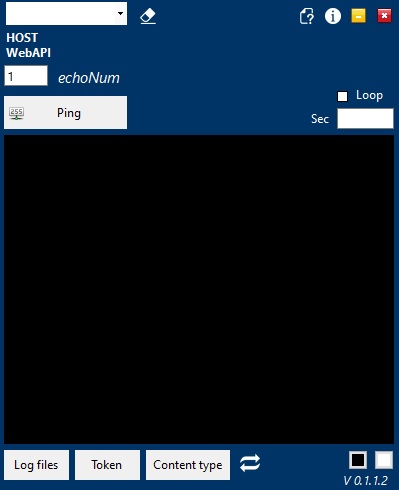
PingNet is a lightweight WebAPI and HOST automation tool. Perfect for testers or developers who want to monitor the availability of services and endpoints with ease.
🌐 Key Features:
- Ping HTTP endpoints manually or on intervals
- Immediate notification if the HTTP response code is not
200 - Clean, minimal interface for easy monitoring
📦 Software Details:
| Property | Description |
|---|---|
| Platform | Windows 8, 10 |
| Architecture | x64 |
| Setup File Size | 185 KB |
| Installed Size | 867 KB |
| Version | 0.1.1.2 |
3. SeleniumByGUI
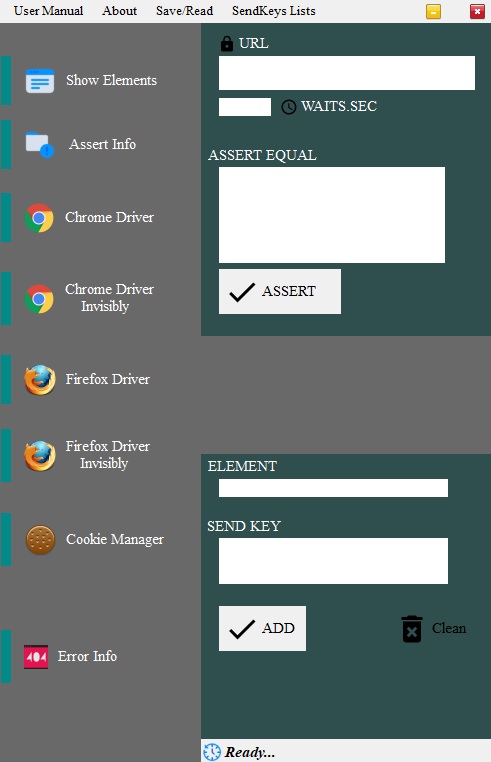
SeleniumByGUI is a powerful automation tool designed for stress-testing input fields using a large set of naughty strings. Built on top of Selenium WebDriver, this tool is ideal for security testing and form validation at scale. A detailed user manual is included within the software to help you get started quickly.
🧪 Key Features:
- Automate input fields with diverse string sets
- Based on Selenium WebDriver
- GUI interface for easy test execution and monitoring
- Useful for discovering edge cases and vulnerabilities
📦 Software Details:
| Property | Description |
|---|---|
| Platform | Windows 8, 10 |
| Architecture | x64 |
| Setup File Size | 8,824 KB |
| Installed Size | 16.9 MB |
| Version | 0.0.2.3 |
4. Fastcapture
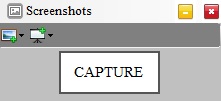
Fastcapture is a lightweight screenshot utility built for testers and developers who need to capture the screen quickly and efficiently even during intense test sessions. It supports resolutions up to 8K, ensuring crisp captures every time with minimal setup.
⚡ Key Features:
- Instant screenshot capture
- Supports up to 8K resolution
- Extremely lightweight and fast
- Designed for minimal distractions during test sessions
📦 Software Details:
| Property | Description |
|---|---|
| Platform | Windows 8, 10 |
| Architecture | x64 |
| Setup File Size | 137 KB |
| Installed Size | 186 KB |
| Version | 0.0.1.1 |